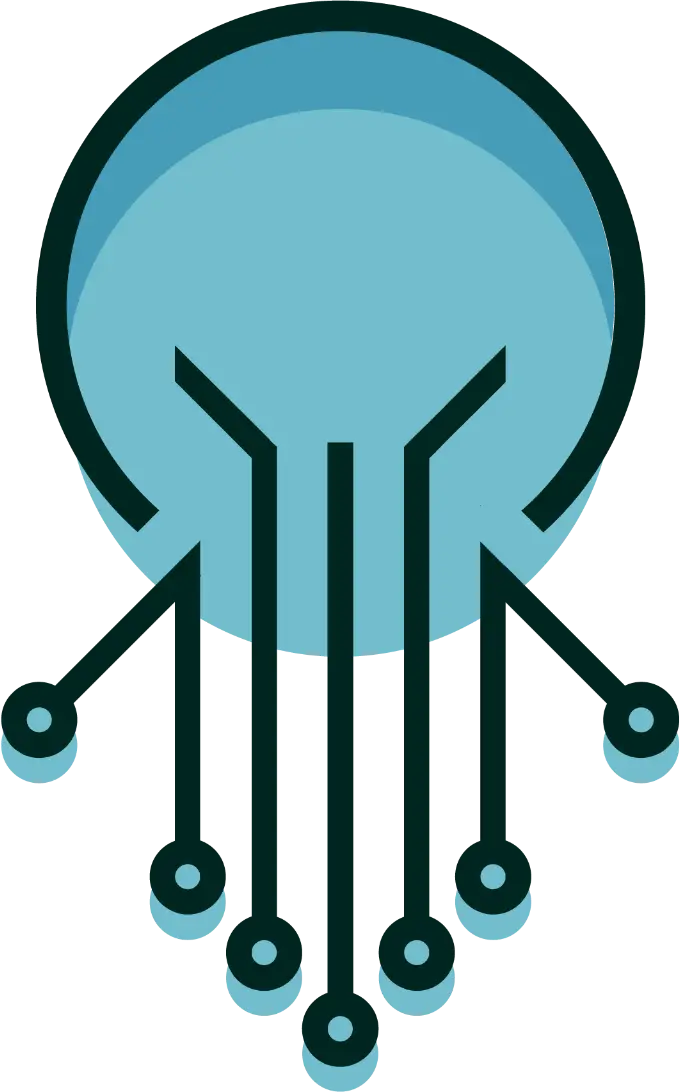Many people ask me about my dev setup — what tools I use, how I stay productive, and how I manage to keep things running smoothly across multiple projects and servers. Here’s a breakdown of my full stack, from IDEs to terminal tweaks.
🧠 IDEs & Code Editors
Primary IDEs
- PHPStorm – my go-to for Laravel and PHP
- WebStorm – for front-end projects, mostly JavaScript/TypeScript
- IntelliJ IDEA – for working with Java and Flutter
Lightweight Editors
- Windsurd – quick edits without the bloat
- Nano – fast and reliable for editing config files directly on servers
🔌 JetBrains Plugins
These are some of my must-have plugins across JetBrains IDEs:
- Laravel Idea – full Laravel integration and code assistance
- GraphQL – for writing and exploring GraphQL queries
- Rainbow Brackets – visual clarity for nested code
- Mermaid Plugin – create diagrams directly in code
- Catppuccin Icon Theme – clean and modern look
- Font: Iosevka Nerd Font – consistent across IDE, terminal, and editor
🌐 Browser & Extensions
I use Google Chrome with several essential extensions:
- G App Launcher – fast access to Google apps
- Daily.dev – to stay updated with the latest dev articles
- Raindrop.io – bookmark management
- Responsive Viewer – preview responsive layouts across devices
💻 Terminal Setup
My terminal of choice is iTerm2 with Oh My Zsh, configured for speed and clarity:
- Theme: Catppuccin (modified with a pure white background)
- Amazon Q – AI-powered autocomplete and assistance
- Dotfiles: SupianIDz/DotFiles – includes custom functions and shortcuts
⚙️ Laravel Workflow
When working with Laravel, I rely on:
- Tinkerwell – for quick code testing and live evaluation
- Debugify – my personal replacement for Spatie Ray (custom built)
🤖 AI & Dev Tools
AI plays a major role in my development process:
- JetBrains AI Assistant – integrated in the IDE
- ChatGPT – for brainstorming and problem-solving
- API Dog – lightweight REST API testing tool
🐳 Docker & DevOps
- OrbStack – fast and efficient Docker Desktop alternative for macOS
- Cloudflared – quick and secure tunneling
📊 Monitoring
- Grafana – for server performance monitoring
- Beszel – a great alternative monitoring tool (beszel.dev)
📱 Supporting Apps
- Google Authenticator – for 2FA security across services
💻 Hardware
- MacBook Air M2 – lightweight but powerful enough for my workflow
- Dual Xiaomi Monitors – mounted using a two-arm desk bracket for optimal ergonomics
Closing Thoughts
My setup is a mix of polished commercial tools, open-source alternatives, and personal tweaks. I value comfort, speed, and control — and this stack helps me ship code efficiently while managing multiple servers and apps with ease.
Got a tool you think I should try? Let me know!