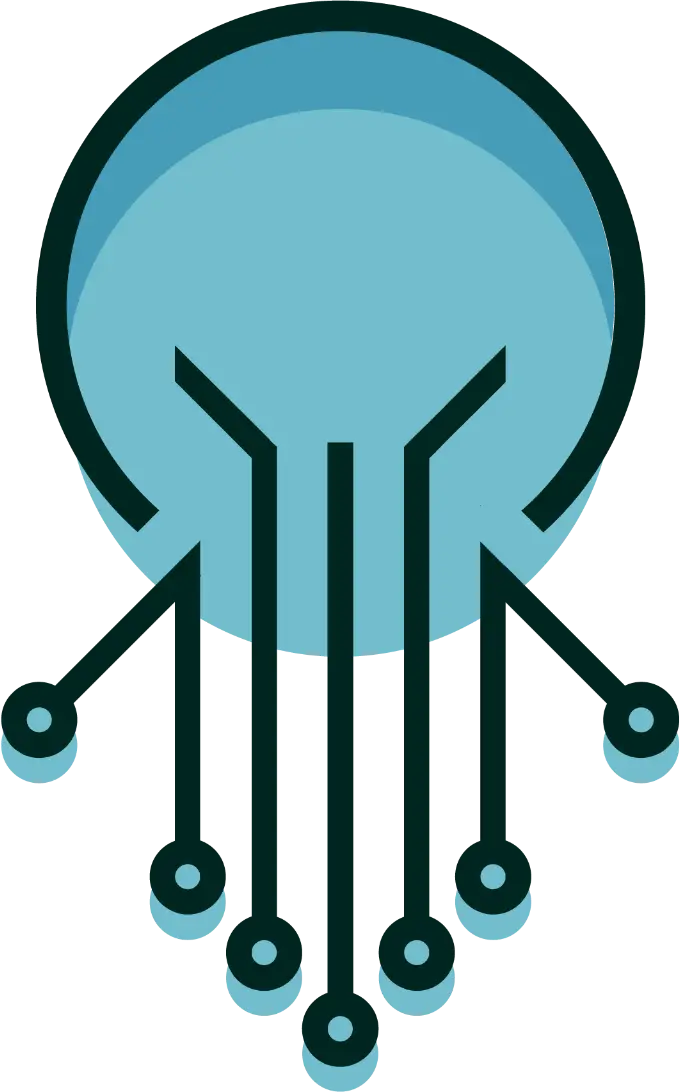Typically, Laravel Scheduler runs with cron jobs that execute php artisan schedule:run every minute. But what if we try running it without cron at all? Is it possible? The answer
is yes, with a few alternative techniques. This is perfect for those who like tinkering or are limited by access to cron (for example, on shared hosting).
1. Scheduler via Laravel Worker
You can create a PHP worker that runs in the background and triggers schedule:run every minute using a loop.
Example script:
while (true) {
exec('php /path/to/artisan schedule:run >> /dev/null 2>&1');
sleep(60);
}Run it with:
php scheduler-worker.php &Downside:
- If the server restarts, you need to manually restart the script (solution: use Supervisor or systemd).
- This method could lead to inefficiency if not handled properly, as the script will run continuously and might consume unnecessary resources over time.
- If there’s an error in the script, it might not be caught unless you implement error logging, which can make it harder to troubleshoot.
2. Use Systemd Timer (Linux Native)
A modern alternative to cron in Linux is the systemd timer. It’s more flexible, and the logs are neater.
Steps:
Create a service file: /etc/systemd/system/laravel-schedule.service
[Unit]
Description = Laravel Schedule Runner
[Service]
Type = oneshot
WorkingDirectory = /path/to/laravel
ExecStart = /usr/bin/php artisan schedule:runCreate a timer file: /etc/systemd/system/laravel-schedule.timer
[Unit]
Description = Run Laravel Scheduler every minute
[Timer]
OnCalendar = *-*-* *:*:00
AccuracySec = 1s
Unit = laravel-schedule.service
[Install]
WantedBy = timers.targetEnable and start the timer:
systemctl enable laravel-schedule.timer
systemctl start laravel-schedule.timerThis is more stable than cron, and you can view the status with systemctl list-timers.
Downside:
- If you aren’t familiar with
systemd, the configuration can be a bit tricky and may require a learning curve. - If the systemd service fails for any reason (e.g., PHP crashes), it might be less obvious how to restart it compared to a more traditional cron setup.
3. Web Scheduler Trigger via Ping (Push-Based)
Create an endpoint that can be pinged externally, for example, from services like UptimeRobot, GitHub Actions, or another server.
Example route:
Route::get('/run-scheduler', function () {
Artisan::call('schedule:run');
return 'OK';
});Make sure to add authentication/token to avoid misuse.
Downside:
- This approach exposes an endpoint to the outside world, which could potentially be abused if not properly secured with authentication tokens or other security measures.
- If the external service (like UptimeRobot or GitHub Actions) is down, it could prevent the scheduler from running.
- This is less ideal for critical tasks that need to run reliably every minute, as it depends on external services.
4. Use Queue Worker + Inline Scheduler
If your queue is always active, add the scheduler to the worker loop.
Modify the queue worker script:
while (true) {
Artisan::call('schedule:run');
Artisan::call('queue:work --stop-when-empty');
sleep(60);
}This is suitable for small systems without Supervisor, but make sure the load is light.
Downside:
- Like the PHP loop script, this method requires the queue worker to always be running, which can consume server resources even if no jobs are queued.
- If the queue worker crashes, the scheduler may stop running until the worker is restarted.
- This solution is more suitable for systems with light tasks. Heavy workloads might overwhelm the worker process, leading to performance degradation.
Conclusion
So, can you run Laravel Scheduler without cron? Absolutely. You can use:
- PHP loop script
- systemd timer
- trigger via external endpoint
- inline scheduler in the queue worker
However, each method has its own downsides:
- PHP loop script may consume resources unnecessarily and needs to be manually restarted if the server reboots.
- systemd timer requires familiarity with systemd configuration and may be harder to debug if something goes wrong.
- Web scheduler trigger depends on external services and exposes a potential security risk.
- Queue worker with inline scheduler requires the queue worker to be always active and could lead to performance issues under heavy load.
If you’re tinkering with Laravel on a small VPS or in a limited environment, these techniques can be a creative and efficient alternative solution, but consider the trade-offs for reliability and resource consumption.